Lead the Ranks with
Smart Google Sheets
Easy for beginners and pro's to scale
You will love our Autopilot AI System
AahSheet is your unfair content advantage!
Easy for beginners & pro's
Autopilot AI Content System. AahSheet is your unfair
SEO content advantage!
Say Goodbye to "Fair Use" Limits!
Bring Your Own Key: Unlimited Content
Integrate: WordPress, Shopify, OpenAI, etc...
Pennies Per Content: ~15 cents each
See Our Reviews On AppSumo

Truly Unlimited For Life
Aah Sheet
Powered By
🔸OpenAI 🔸OpenRouter 🔸Claude
🔸Gemini 🔸Llama 🔸Straico
🔸AI Images 🔸And MORE!!
What Included?
Suite of AI Sheets
Bring Your Own AI Key
Autopilot Content System
Integrations: WP, Shopify, & More!
Pennies an Article: ~15 cents
Who Would
Like Aah Sheet?
"SEO Flow" all in one place!
Freedom from monthly SAAS
Autopilot flows & AI automations
AI enthusiasts & digital marketers



Imagine a Swarm
of AI Google Sheets
Every website can have its own
AI Google Sheet running.
Create an AI hive of sheets!


Smart AI
Content Sheets
AI Writer in Google Sheets

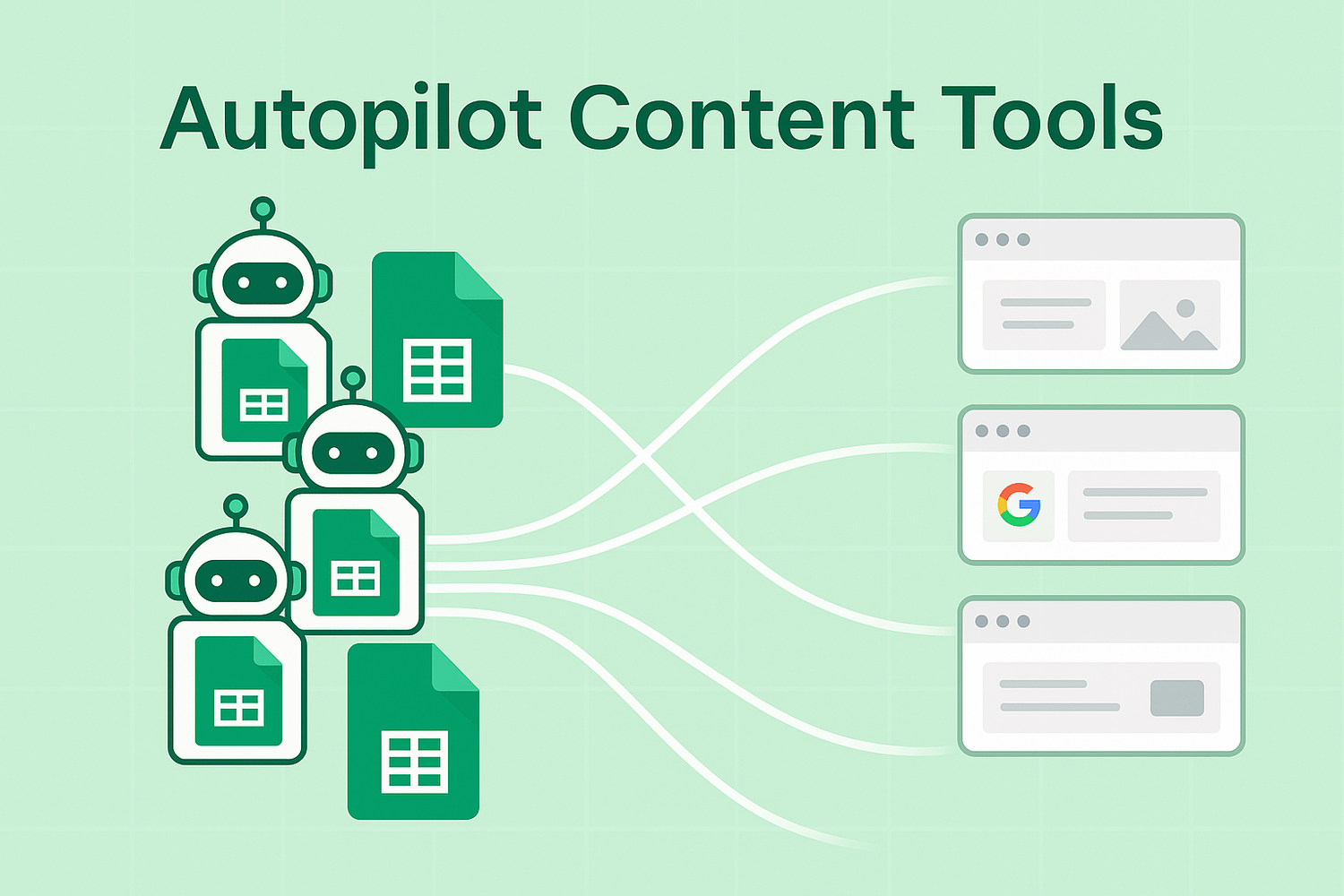
Autopilot AI
Content Scaling!
One-Click or Schedule to Run Daily/Weekly


Connect with
Other SEO Tools
NeuronWriter Flow
To Scale AI Content



Top 3
Aah Sheet
Magic Functions can be used to grab details from other websites.
Find our what your competitors are using to help them rank.
Analyze what is ranking and websites to review.
Use built in AI function to create your own templates or edit data.
Look below in our FAQ for our Magic Functions.
New functions will be added soon!
Watch This Quick Demo
Create 30 Articles in 45 Min for Only $2!
AI Tools Help You Scale!

Some Of Our
Popular Sheets

Magic Max
(Bulk Content)
One-Click
Linking & Images
100+ Articles in hrs

BB Max NeuronWriter
NeuronWriter Flows
High Scores Rapidly
Build Authority


BlogRefresh
Automatic AI
Adds Schema
Schedule Autopilot

Ecommerce Products
Download products
AI Descriptions
Analyze Customer Data


Keyword
Research
Research Keywords
Profit Calculator
Focus On Revenue Growth

AI Images (Bulk)
Fluz, IdeoGram, etc.
Create AI Images
Bulk Export


AI Function Sheet
Build Your Own
Access to AI functions
Create AI Templates

Magic Functions
Extract URL Data
Pull in Content / Headers
Competition Analysis


Customer Feedback


Just wanted to post in here that I love the process and the systems that have been built with this. I’ve never scaled a site as fast or as accurate as I have with Aah Sheet.

-Dan Kurtz



Robert Joseph

Shawn Altman, thank you so much for making this. I have a Shopify store, and based on the API that you have was able to get some automations made that make my product management so much easier. Really appreciate it!
Common Questions
Yes, truly unlimited. No user limits. No content limits. No website limits. No limits to creating sheets. This truly is scalable for any size company. This is a trust project. All I ask is that you honor this project by not sharing this outside of your company or team. I want to avoid creating an app and locking down the code. Right now you get truly unlimited use that you simply will not find with any tool out there.
Yes, truly lifetime unlike a company on a server or app. We are using Google's own Google Sheets to create our code. This means that if something were to happen to Aah Sheet as a business you will still keep your Google Sheets with the attached code.
At this time OpenAI, Claude, Google, Grok (& OpenRouter on Pro version). With OpenRouter you can connect all the above plus Meta's new Llama 3.1 and Perplexity.
The reason OpenRouter is only available in Pro version is that it takes more to maintain the code and prompts required to run the flows. Our lite version is still robust when connected to OpenAI.
We provide training vids on how to add create accounts and add keys from different tools. Very very easy!
Simple, there is a custom menu added to the top of the Google Sheet. You will see menus added which is allowed by Google Sheet Code. A custom menu allows us to provide simple menu's to guide you through the process. This makes it very intuitive and very simple to use. There are thousands of lines of code, but the menu makes it easy to use just like on a website.
They are called Magic Functions!
Pay one time and bring these tools into all the existing AI Sheets by Aah Sheet. Spy on competition, scale out content, and much more.
=AI(...arg) - AI Function: Combine multiple cells or direct text into one prompt for OpenAI. Ideal for generating AI-driven content or responses based on diverse inputs.
=visit("URL") - Visit: Fetches and displays the entire HTML content of a given URL. Useful for content analysis, web research, or data extraction tasks.
=serp("SEARCH QUERY") - SERP: Retrieves the top 20 DuckDuckGo search results for a query, providing URLs, titles, and descriptions. Great for SEO research or competitive analysis.
=getMetaTitle("URL") - Get Meta Title: Extracts the meta title of a specified webpage. Useful for SEO analysis and understanding how pages are titled for search engines.
=getMetaDescription("URL") - Get Meta Description: Pulls the meta description from a given URL, aiding in understanding webpage summaries as seen by search engines.
=getH1("URL") - Get H1: Returns the main H1 heading of a specified webpage, crucial for SEO and understanding the primary focus of the content.
=getH2("URL") - Get H2s: Gathers all H2 subheadings from a webpage, helpful in content structure analysis and identifying key subtopics.
=getHeadings("URL") - Get Headings: Collects all headings (H1, H2, etc.) from a page, offering a quick overview of the content structure and hierarchy.
=getp("URL") - Get Paragraphs: Extracts all text within paragraph tags from a webpage, useful for content analysis, text extraction, or readability assessments.
=visitAll("URL") - Visit All: Aggregates main content elements (H1, H2s, paragraphs, meta title, and description) from a URL and arranges them in sequential cells, starting from the function's location. Ideal for comprehensive webpage content analysis.
=imageT("Prompt") - Image Tall: Generates a tall (1024x1792) image based on the given prompt using OpenAI DALL-E, and returns the URL of the generated image.
=imageW("Prompt") - Image Wide: Generates a wide (1792x1024) image based on the given prompt using OpenAI DALL-E, and returns the URL of the generated image.
=imageS("Prompt") - Image Square: Generates a square (1024x1024) image based on the given prompt using OpenAI DALL-E, and returns the URL of the generated image.
The best way to get a sample is to reach out to me, Shawn at hey@aahsheet.com or Facebook. Simply provide me a keyword and details about the project. I will create you a sample article that you can review. The AI and my process is improving monthly so creating new articles for review is best.
Yes, there is a video training center with step-by-step videos. Most new users / customers can use the video training very successfully. I am happy to meet on zoom if you should want a helping hand.
Yes, you can control how the content tool creates content using what is called a task tag. This tag allows you to add additional details to each step that will guide the AI with context. This will give you fine control over each section of content.
No! You do not need to know code in order to use Aah Sheets. This was built with beginners and professionals in mind that just want an easy to use and scalable tool. You don't need to know anything about code. Knowing a little HTML is probably a good idea for SEO.
Yes! The code is available in the Google Sheets. There is over 10,000 lines of code for you to edit that is all organized. Best part is that ChatGPT or Claude can help you edit code if you are interested. No tool is going to give you direct access to code like Ahh Sheet.

Contact Me: hey@aahSheet.com
Sheets & Training:aahsheet.com/dashboard/en/login

